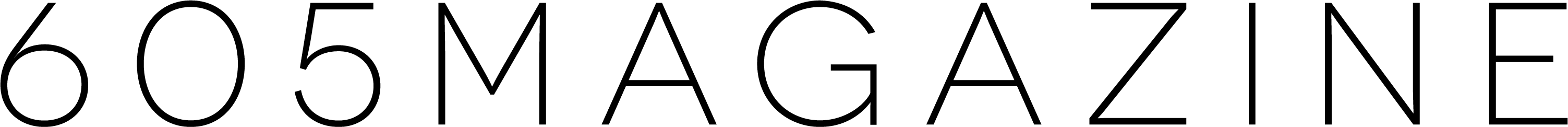“Whether you’re a small business or personally trying to protect your information, cyber criminal activity is on the rise,” said Dustin Bonn, district sales manager at Marco Technologies. “Every 17 seconds, a small business in the U.S. is encountering a cyber incident.”

Marco offers IT services, physical security, audio\video, print, cloud, and more to help keep up with technology and stay safe while you’re at it.
After talking with Jon Roberts, security architect, we identified three important things to think about to start magnifying our awareness to minimize cybersecurity risk as individuals and as a small/medium business (SMB).
“Cyber security isn’t a destination, it’s a journey.” -Dustin Bonn
Identify Risk Areas
One of the first steps is to identify what you’re trying to protect that is important to you in your personal life or with your business.
For me, they’re my computer, smart phone, and my personal information.
For a SMB, that would be your data, according to Bonn.
Quick Facts
Discovering how a cyber attack happened could cost $15,000.
+ 1 in 323 emails sent to small businesses have malicious intent.
+ Human error and system failure account for 52% of data security breaches.
+ 91% of small businesses don’t have a cyber liability insurance plan.
For more information, visit fundera.com.
Roberts used an analogy of a house, saying, “Your entire house is likely important to you, which is why you would need to protect it. Items housed in the shed, for instance, are not as valuable as possessions inside the house.”
Bonn added, “What is it inside our house that we’re trying to protect? My TV can be replaced, but my pets, kids, and family are irreplaceable.”

Protect Your Networks, Data, and Computers
After identifying what’s important to us, we need to protect it.
We’ve been told over and over not to use names, birthdays, or “1234” in passwords and to avoid using the same password on multiple platforms.
“One of the most annoying things is having to go change your password all the time,” said Bonn. “We get it. What we’re recommending is passwords being a phrase rather than something that’s really difficult to remember.”

Bonn continued, saying that hackers have software to crack those long and overly complex passwords.
The example he gives as an effective passphrase is “ILoveBaseball2012!”
Bonn says that using a password manager can be helpful for individuals and SMBs.
“I would encourage this both personally and professionally,” said Bonn. “A product like LastPass does a fantastic job.”
But a strong password won’t keep me or my half-written stories safe 100% of the time. This is where multi-factor authentication (MFA) comes in.

Roberts explained with his house analogy, “A password policy is equivalent to a lock on the door, and multi-factor authentication would be the equivalent of a deadbolt on the door.”
Sometimes websites won’t let you access your account until you enter a code from your phone after logging in. That is an example of MFA.
“The whole purpose of MFA is it actually you logging in,” said Bonn.
Sure it may be irritating in the moment, but it keeps us safe.

“As technologies evolve, the annoyance of MFA is slowly diminishing,” noted Bonn. “We’re doing it everyday. They say that 90% of cybersecurity incidents that are happening could be prevented by an organization having MFA.”
Make sure that employees and people in your household know what to do if they do click on a potentially malicious link.
To do that, inform them about phishing and other scams.
“Phishing is the fraudulent practice of sending emails purporting to be from reputable companies in order to induce individuals to reveal personal information,” said Roberts.
Listen + Learn
Marco offers Let’s Tech, a podcast covering technology trends and how to become an effective leader. Listen anywhere you get your podcasts
Something I utilize to avoid this is hovering over a link to verify that it’s legitimate before clicking.
But no one is perfect.
“Recent statistics show that phishing is up significantly, and employees are repeatedly targeted. If people do click on a malicious site, it is important for employees to notify management quickly,” says Mike Burgard, chief information security office (CISO).
Everyone should have a plan in place in case your information does get stolen. Bonn recommends reaching out to Marco if you don’t know what to do or need help.

Detect Issues Quickly
“What we’re realizing is that detection is actually more important than protection.” Bonn continued, “The ability to detect in real time is imperative.”
Though it seems inconvenient when my virus software payment comes through, I know how important it is to keep my laptop safe. It even allows me peace of mind throughout my week.
“Marco can do a security assessment and give you feedback on what you need to do. If we see any holes or immediate risk, we can let you know that and what you need to fix it.” -Kim Tant of Marco Technologies
Roberts added to his house analogy that detecting would be “cameras and an alarm system that is being monitored.”
“For a business, detection is being able to detect when something is wrong in real time,” said Bonn.

Marco can help with that, detecting and preventing problems.
Just like what’s important to us in our homes, our online data is just as valuable.
To protect ourselves and our information, let’s think before we click.